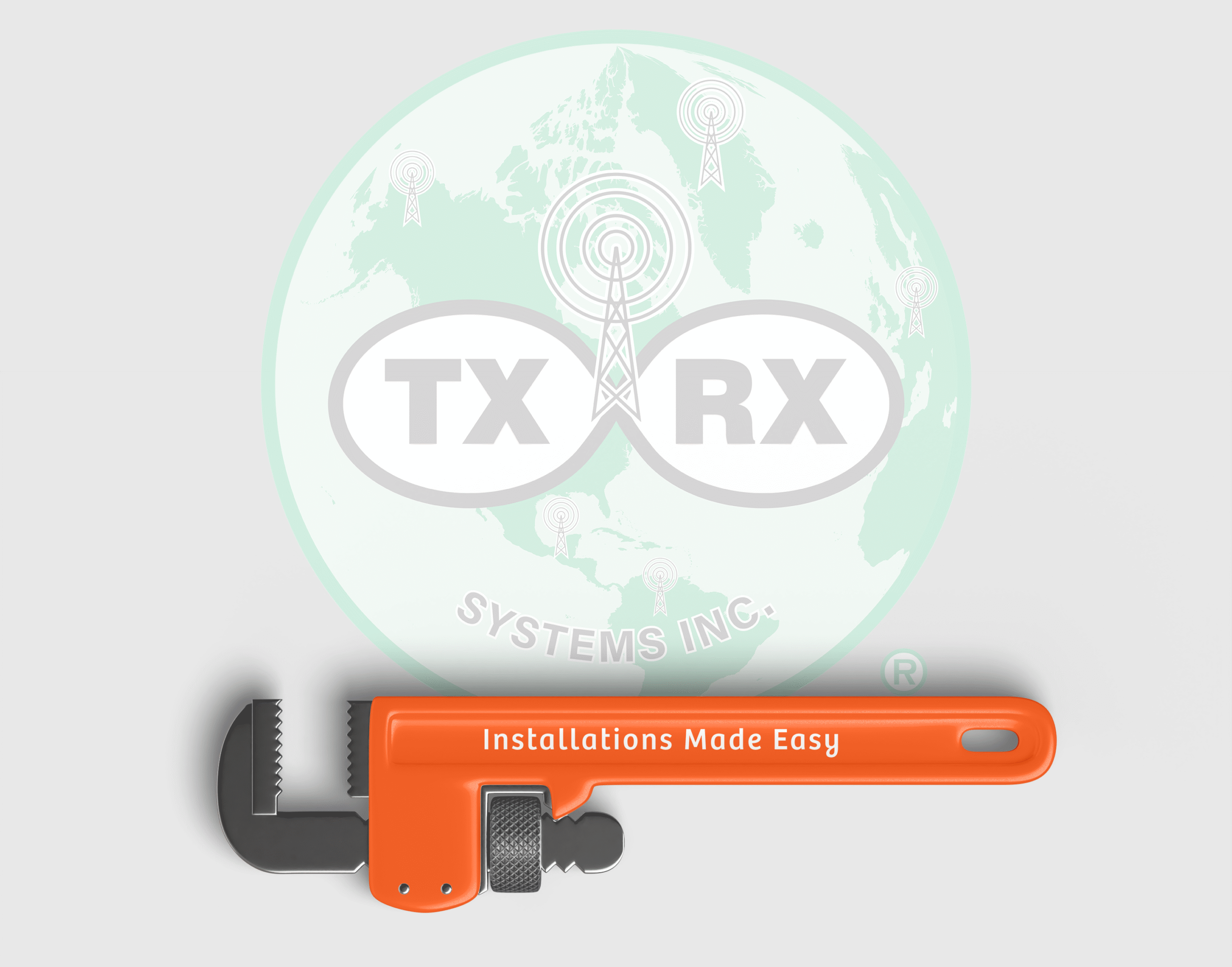Simple Installation Guide for Tower-Top Amplifier Systems
Installing a tower-top amplifier (TTA) system involves more than mounting equipment and routing cables. A successful deployment requires a methodical setup, clear communication between components, and close attention to detail. This guide outlines the full step-by-step process with a focus on practical execution and long-term performance.
Start with Ground-Level Inspection and Power-Up
Each component should be unpacked and checked for damage. Before mounting begins, a complete system check is performed at ground level. All connectors and mounting screws must be secure, and the factory-tuned filters inside the tower-top box must remain untouched.
Power-up begins with short cables. On startup, the MCU’s front panel LEDs glow red and then flash green during communication with the tower unit. Once booted, the screen displays the default readout with a steady green status for the active amplifier.
Installation can’t proceed until this sequence is completed successfully.
Complete Bench Testing Before Tower Work Begins
A SINAD or BER meter, combined with a signal generator, is used to verify function and record system sensitivity. Measure standalone receiver performance. Then, connect all components using short test cables and verify that both amplifiers provide similar sensitivity.
Factory default attenuation settings, 3.0 dB for TTA Net Gain and 1.0 dB for Distribution, are used for initial measurements. If a significant variance appears between amplifier paths, further inspection may be needed before moving forward.
If the tower box door was opened during inspection, clamps should be re-tightened evenly to maintain the gasket seal.
Mounting the Tower-Top Box: Orientation and Grounding Matter
Once testing is complete, field installation begins. The receiving antenna is mounted, and both main and test transmission lines are routed. The tower-top box is fastened using all four welded tabs, with connectors and moisture vents facing downward to prevent dampness.
After securing the antenna feedline, main line, and test line, all RF connectors should be wrapped with rubber splicing tape, beginning several inches from the connector to prevent moisture creep. The grounding lug is connected to a solid point on the tower structure.
Moisture vent holes must remain unobstructed at all times.
Install the MCU and Lightning Arresters Indoors
The MCU is mounted in a standard 19-inch relay rack using the included hardware and nylon washers. Screws are torqued lightly to avoid damage. A short pigtail connects the MCU’s ground lug to the equipment rack’s master ground bar.
The main and test lines are terminated at the back panel. Each requires a lightning arrester: one supplied by TX RX, and one PolyPhaser model for the test line. Both arresters must be grounded to the building’s main bus bar using short grounding leads.
A double-shielded CAT-5e cable connects the MCU to the lightning arrester. If extra protection is desired, a data network protector may be installed as close to the MCU port as possible and grounded to the rack.
Alarm connections can be made at the terminal block on the MCU. Station receivers are connected using 50-ohm coax with quality BNC connectors. Expansion ports on the divider should be terminated with 50 Ohms if unused.
Communication Between Units and Data Path Verification
The CAT-5e cable carries both DC power and AISG/EIA-485 data between the MCU and tower unit. If this connection is damaged or removed, system operation continues, but status monitoring and alarms are unavailable at the base.
Log Feedline Loss and Adjust Attenuation Settings
Cable loss for both lines must be known before final configuration. These losses are measured or sourced from manufacturer specs and entered via the front panel.
The system includes programmable attenuators for TTA Net Gain and Distribution. These must be set based on actual cable losses and receiver input requirements. TTA Net Gain is calculated as:
TTA Net Gain = Amplifier Gain – Main Line Loss
If attenuation is needed, the system supports 0–15.5 dB adjustments in 0.5 dB steps. Distribution attenuation, used to balance MCU-to-receiver losses, is also adjustable over the same range. Proper values are stored in memory for future reference.
Perform Spectrum Analysis to Identify Signal Risks
To confirm performance, a spectrum analyzer is connected to one of the MCU’s output ports. Ideal signal levels follow this guideline:
- Receive Band: All carriers below -35 dBm
- Transmit Band: Below -55 dBm after filtering
- Out-of-Band: Less than -75 dBm
High readings may indicate overgain or poor isolation. Gain can be adjusted, or interference can be addressed to restore balance.
Record Static and Effective Sensitivity
The system’s test port enables direct signal injection for sensitivity testing. Measurements are taken with both an internal load and live antenna connected.
- Static Sensitivity: Measured with the amplifier input terminated to isolate from site noise.
- Effective Sensitivity: Measured with the antenna active, reflecting real-world RF conditions.
Each value is saved within the system memory. The difference between the two is the degradation value. If degradation exceeds 2 dB, site noise or interference is likely present and should be investigated.
Operational Status and Alarm Monitoring
During normal operation, one TTA and the MCU amplifier remain active. LED indicators glow green under normal current draw and red under fault conditions. The inactive amplifier’s LED remains off.
The front panel display provides amplifier current, tower temperature, and software version data. Fault conditions such as abnormal current draw or communication loss between the tower and base trigger red LED indicators and Form-C contact alarms.
Amplifier switching occurs automatically in response to faults, ensuring continued operation with reduced gain if necessary.
Maintenance Procedures to Keep the System Reliable
Regular sensitivity testing is recommended every six months. Yearly inspection of the tower-top box includes verifying moisture relief, checking for corrosion or loose connectors, and resealing the door clamps evenly by hand.
Feedline connections should also be checked for tightness and water protection. Over time, even minor leaks can introduce performance degradation.
Keeping a distribution amplifier on hand is advised to minimize downtime in the event of failure.
Final Thoughts
A disciplined approach to TTA installation makes a measurable difference. From pre-install checks and accurate attenuation to grounding, weatherproofing, and signal monitoring, each step protects signal integrity and system longevity.
For technical assistance or part replacements, contact TX RX Systems. Support and hardware expertise are available when needed most.